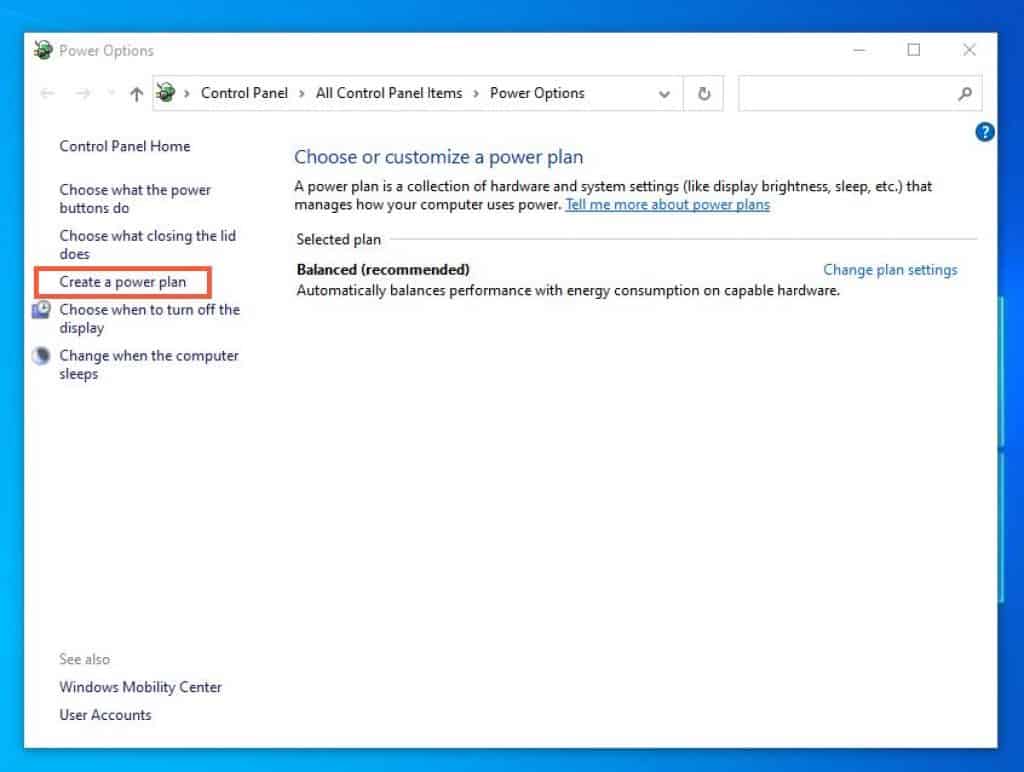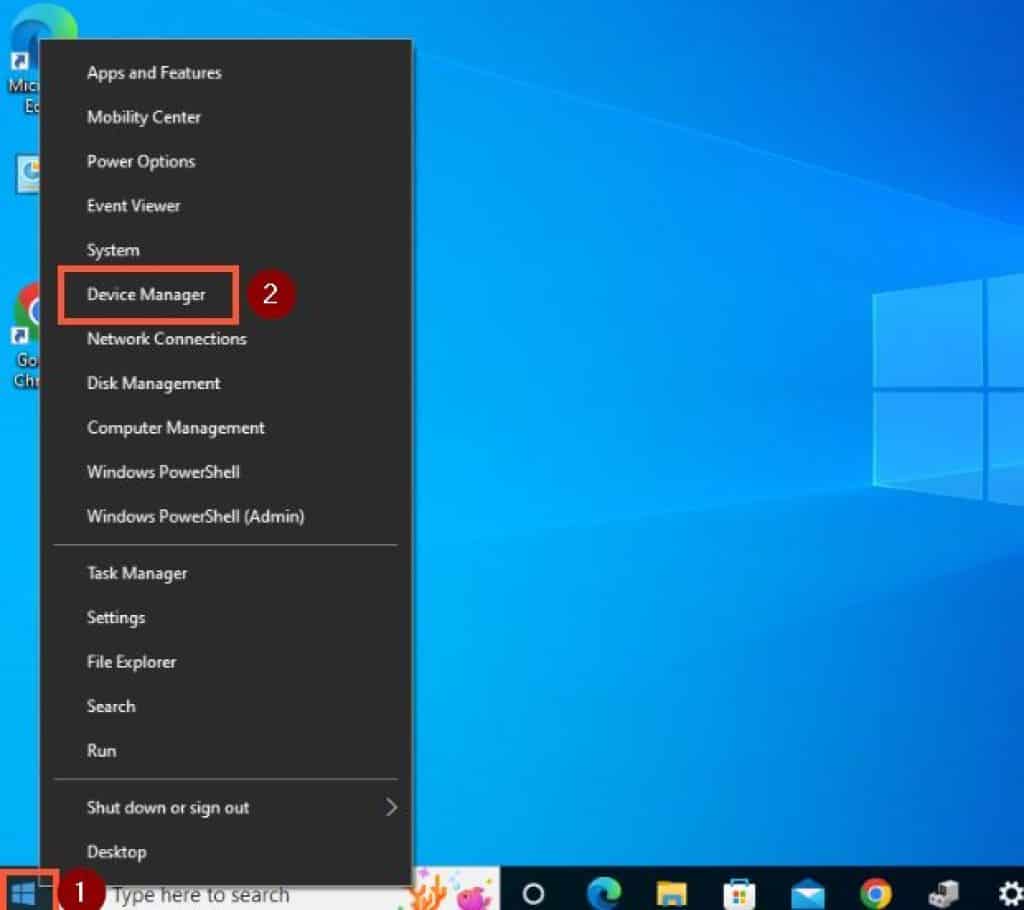Specifically, I will show you how to fix audio cracking in Windows 10 by switching to the high-performance power plan. Also, I will teach you how to fix the problem by updating the audio driver of your computer.
Fix Audio Crackling In Windows 10 By Switching To High-Performance Power Plan
The crackling audio you experience on your Windows 10 PC may result from underpowered speakers. Hence, you need to set your PC to operate on a high-performance power plan to solve the problem. To perform this task, follow the procedures below.
I am hoping this solution fixes the problem. If it didn’t, try out the next solution below.
Fix Audio Crackling In Windows 10 By Updating Audio Driver
One of the possible causes of Windows 10 audio crackling might be that the PC’s audio drivers are not up-to-date. In that case, all you need to do is update the audio driver. Follow the steps below to achieve this.
My Final Thought About Fixing Audio Crackling In Windows 10
Audio crackling has been a major problem in Windows 10. Also, many users have tried in their own ways to resolve the issue. However, with the detailed solutions and screenshots provided in this guide, you should be able to fix the problem once and for all. Specifically, I included a solution in this guide that involves switching to the high-performance power plan. Also, we discussed how to solve the issue by updating the computer’s audio driver. I hope you found this guide helpful? If you did, kindly spare 2 minutes to share your experience with our community at Itechguides Community Forum. Also, if you have questions about this guide or the solutions didn’t fix your issue, please post your questions at Itechguides Community Forum. Our team and other community members will attend to your questions as soon as possible. Finally, visit our Windows 10 Fix-it guides page for more Windows 10 fix-it guides.
References And Further Reading