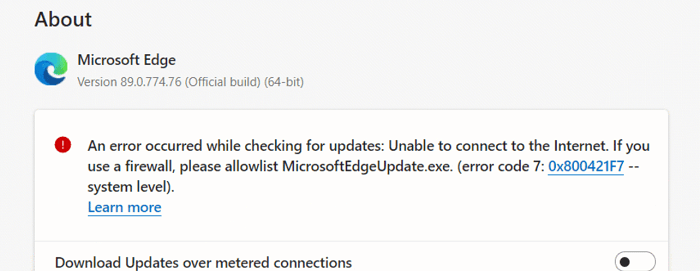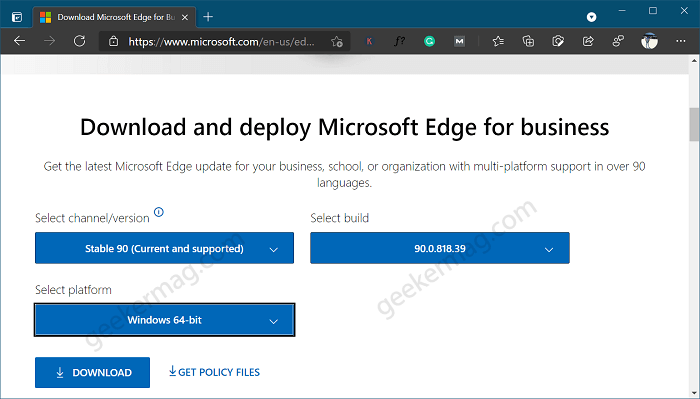Various report coming from the users that when they are trying to update edge to latest version, they receiving the error message that reads
In case, you’re seeing this error message while updating edge to build 90 and would like to know what is the reason behind Edge failing to update, then don’t worry because you’re not alone. This error message appear when Microsoft Servers are busy.
Fix – Microsoft Edge fails to Update Version 90 showing error code 7: 0x800421F7
If you can’t wait for Microsoft technician to fix the issue and want to grab the update right now, then you can Download Microsoft Edge build 90 MSI Installer and then install it your device. Here are the steps: Head over to Microsoft Edge for Business download page, then using Channel/Version drop-down select Stable 90 (Current and Supported). Next, select the build 90.0.818.39 or the latest 90.0.818.41 and then select Platform 64-Bit, 32-bit depending on your system. At last, click on Download button. Once you get offline installer of Microsoft Edge, open and complete the installation following the instructions by installer.