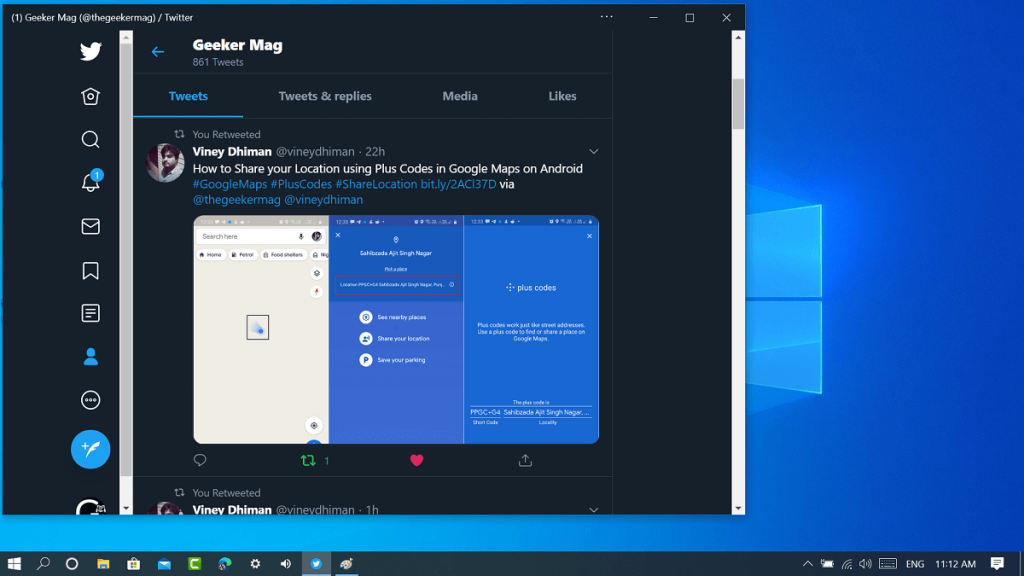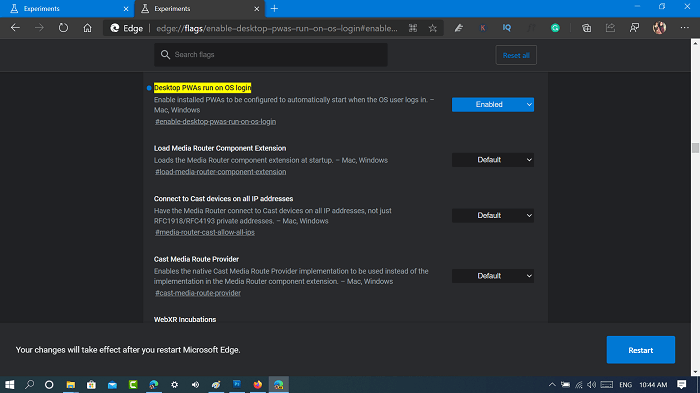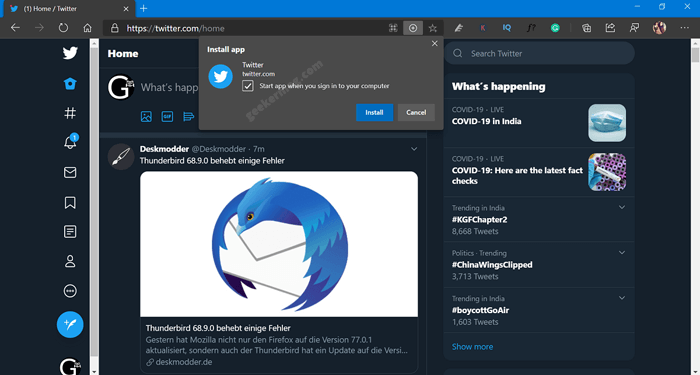Microsoft Edge legacy doesn’t support PWAs, but a new Chromium-based Edge browser support same feature. The software giant is working its best to make PWA native on Windows OS. Microsoft Edge browser already has various nifty features which include, Notification support, App icon shortcuts, sharing support, and customized title bar. Start with the latest version of Edge in Canary channel v85.0.535.0, the company now added a new feature to PWAs which when enabled will automatically open PWAs installed when you start PC. The feature is disabled behind the flags and users have to enable it manually.
Start Edge PWA automatically on computer startup
If you want to try the feature, then here’s how you can enable and use the feature: Launch Microsoft Edge and visit this address: edge://flags, here search for “Desktop PWAs run on OS login“. When same flag appear in result, change the settings from Default to Enabled. Click on the Restart button to enable the feature. After doing this, you need to visit the site that supports the installation of PWA. For example twitter.com and outlook.com. You need to install a website as an app using Edge. For that, click on the (+) on the right side of the address bar. In the Install app dialog, you need to check the box for “Start app when you sign in to computer” and click on Install button. After doing this, when you sign in to your computer, the same application will start automatically at Window startup. Will you enable this flag to have PWAs open to the PC log on? Tell us below in the comments. Thanks, Techdows for the news!