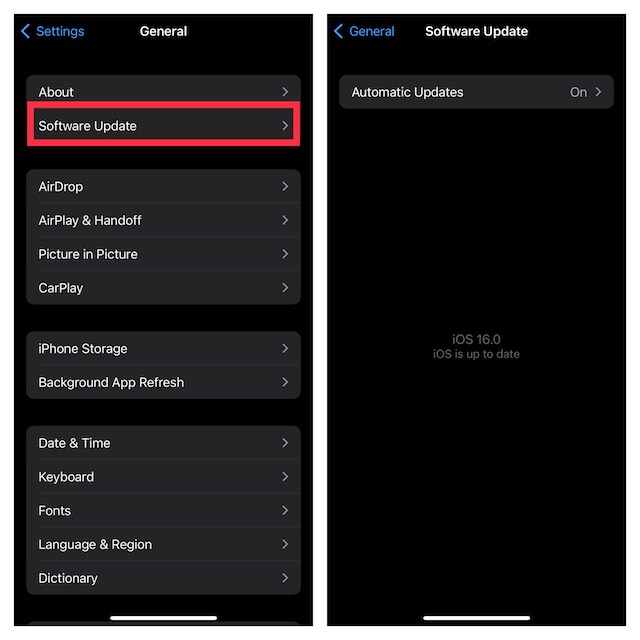Turn ON Adaptive Transparency Mode on AirPods Pro 1 & 2
For those unfamiliar, Transparency Mode ensures you are able to hear what’s important around you while still wearing the AirPods Pro. As for the Adaptive Transparency Mode, it minimizes certain unwanted sounds so that you are able to clearly hear and communicate. The ability to seamlessly mute the undesirable sounds and allow the important sounds to pass through makes Adaptive Transparency a game changer. While AirPods Pro is already touted to have the best in class noise cancellation in the true wireless earphones segment, the much improved H2 chip has further enhanced the capabilities.
Make Sure Your iPhone Has iOS 16.1 or Later Installed
To get started, make sure your iPhone is running iOS 16.1 or later. Several reports have confirmed that iOS 16.1 has enabled the Adaptive Transparency Mode on AirPods Pro 1 as well. Therefore, ensure that your device has the supported operating system. If you are wondering which iPhone model you need to get this feature, let me tell you that iOS 16 supports iPhone 8 or later (including the iPhone X). So, be sure your device is onboard.
- Navigate to the Settings app on your iPhone -> General -> Software Update.
- Now, download and install the latest iteration of iOS as usual.
Turn ON Adaptive Transparency Mode on AirPods Pro 1 & 2
After you have installed the latest version of iOS, follow the steps below to enable Adaptive Transparency Mode.
- On your iPhone, open the Settings app.
- Now, tap on the AirPods Pro tab that shows right under the Apple banner.
- Under the Noise Control section, tap on Transparency to turn it on.
- Next up, you need to scroll down and then turn on the toggle for Adaptive Transparency. And that’s about! Now, put on the AirPods Pro and enjoy the top-notch listening experience. Since it will help you remain aware of what’s happening around you, you can continue to interact with people and everything that matters to you.
My Critical Thoughts…
In terms of functionality, the Adaptive Transparency Mode is up to the mark. And it deserves to be considered as the next-gen Transparency Mode that has won a lot of praise for being exceptionally accurate in suppressing the unwanted noise to let you focus on the things that matter. I doubt the long-term prospect of the availability of Adaptive Transparency on AirPods Pro. Don’t get me wrong! While I do wish that it remains on the older version of AirPods Pro, the tech giant might have erred or it may be due to a software glitch. The reason why I say it is because it’s not the first time a big-ticket feature has traveled to an older model. Since we are talking about AirPods, I would like to take your attention toward some of our equally notable posts including the ability to put AirPods Pro into the lost mode, use the Precision Finding feature to locate the lost AirPods Pro, get alerts if you leave your AirPods behind, and the tips to fix AirPods not connecting to iPhone issue. Do have a look at them in order to get the most out of your earbuds.