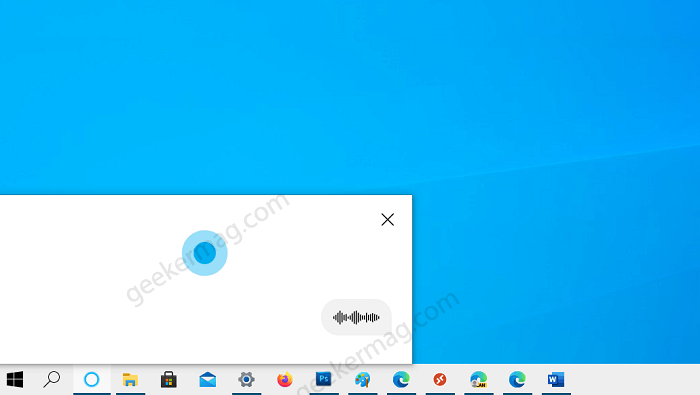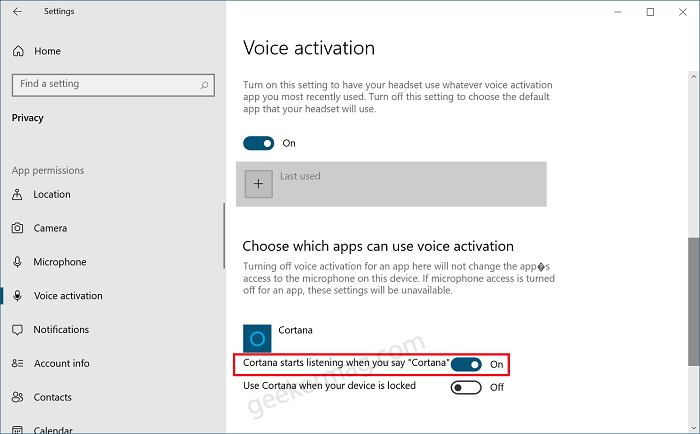No matter how useful it is, some users reporting that they are feeling annoyed by the mysterious Cortana app bug when Cortana opens by itself or randomly without user consent. In case, you made upto this blog post, then it’s also possible that you’re facing an issue when Cortana popping up randomly.
How to Stop Cortana From Popping Up Itself or Randomly
Cortana app keep popping up is an old bug that is yet to be fixed by Microsoft. Usually, Cortana gets activated when you give voice commands like Hey Cortana or Cortana, and later you can use it to perform various actions. However, due to this bug, Cortana opens by itself without wake command. Until there is no fix from Microsoft for this bug, the possible solution to stop Cortana from popping up randomly is by turning off the Voice Activation feature. Here’s how you can do that:
Disable Cortana Wake Up Command
Launch Settings app on your device and then select Privacy. On the left side, switch to Voice Activation, listed under the Permissions section, and then on the right side, scroll down to Choose which apps can use for Voice activation. Under this, you need to turn off option “Cortana starts listening when you say Cortana“. This should fix the issue, if not try next solution.
Singing Out Of Cortana
Open the Cortana, and then click on the Ellipses (…) icon. You will see a sign-out option there, click on it. After that, it will ask for confirmation, click on Sign-out button again and you’re done. In case, you’re not a fan of the Cortana app or don’t use it at all, then you can disable Cortana or Uninstall Cortana from your Windows 10 PC to get rid of this annoying bug completely. Don’t worry you can re-enable or reinstall the Cortana app when you want. Hope that helps solve your problem. If Cortana opens up by itself still exist for you or you know any other solution that we failed to cover, then reach out to us share in the comment section.