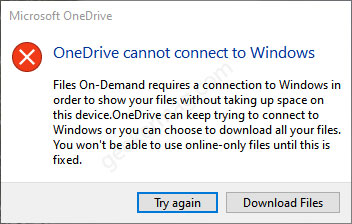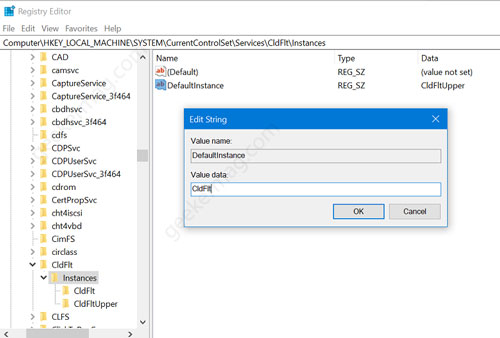Some users reporting that, after enabling OneDrive’s Files on Demand feature when ever they trying to access items in OneDrive folder, a quick dialog box with error message appears which reads: You can check this Microsoft Tech community thread to join the discussion. Files on-demand requires a connection to Windows in order to show your files without taking up space on this device. OneDrive can keep trying to connect to Windows or you can choose to download all your files. You won’t be able to use online-only files until this is fixed Microsoft is already aware of this issue and their’s no official information provided by the company about what causing the issue. The company is already investigating the issue and suggested affected users to roll back the May 2020 Update.
Fix – “OneDrive cannot connect to windows” issues in Windows 10 v2004
In the meantime, Microsoft released the official fix, you can try this registry hack shared by one of the users on the original thread: Launch Registry Editor. For that, type regedit in the start menu search when it appears in search results, click to open it. When UAC dialog box appear, click Yes to continue. Navigate to following location: \HKEY_LOCAL_MACHINE\SYSTEM\CurrentControlSet\Services\CldFlt\Instances On the right side, you will find a String value named “DefaultInstance“. You need to double click on it and set its Value data to CldFlt. After that, click OK Close Registry editor and reboot your computer. Some users on the original thread reported that with this registry hack they successfully fixed the issue and OneDrive cannot connect to windows dialog box is no longer appearing. Update – 03/07/21 – Microsoft has released a Troubleshooter for fixing OneDrive Files on-Demand issue. If you’re affected, then you can visit the Microsoft Support page to learn how to use a Troubleshooter workaround to fix the issue. Are you affected by this OneDrive issue after installing Windows 10 May 2020 Update? Does the suggested solution fix the issue for you? Let us know in the comments.