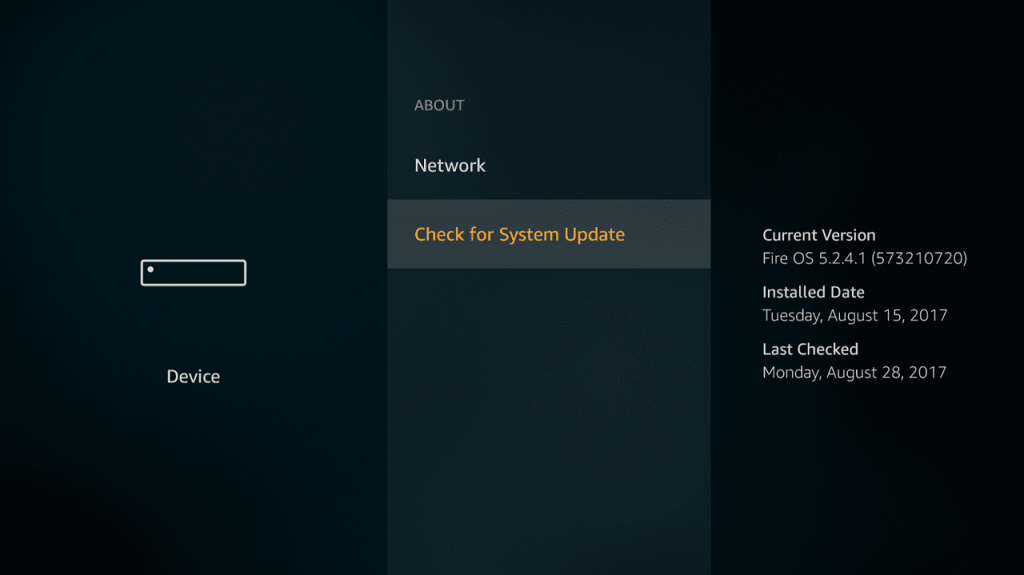Just like any other internet connected device, it also needs to be updated regularly. Every update includes features and provides security fixes. Here goes the first step: Alternatively, you can press the home button on the remote and then select Settings. 2. Here, you need to scroll to right and select ‘Device‘. or ‘My Fire TV‘ 3. Next, you need select About. 4. Scroll down and select Software version. 5. Here, select “Check for System update“ Now the device will start searching for the latest update. If the update is available, the device will automatically download it. 6. Once the update is downloaded on your system, you need to select “Install System Update“ In case, you don’t choose to Install System Update, the latest update will install automatically when you reboot your device. 7. Once the update process complete, the device will reboot. In case, due to any reason device fail to reboot, you can do that manually. For that, press select or middle and play/pause button at the same time for five seconds. Note: Downloading an update on Fire Stick requires active internet connection.