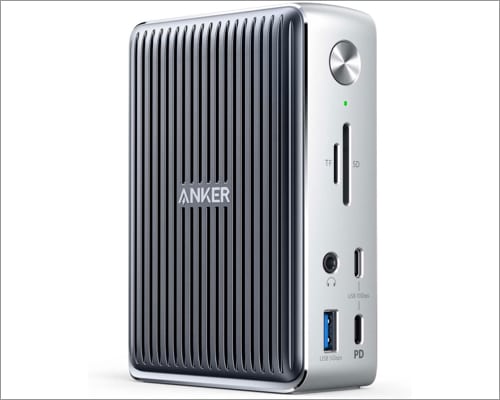Luckily, I’ve curated a list of the best docking stations for MacBook Pro. Let’s have a look at the entries!
1. StarTech – Best premium docking station
If you’re looking for a MacBook docking station with a premium finish and works well, this StarTech docking station for MacBook Pro could be a good option. While you’re getting a great product, be prepared to shell out an extravagant amount of cash. This StarTech docking station is perfect for a triple monitor setup. Say goodbye to productivity issues after you’ve bought this beautiful device. It comes with one HDMI and two display ports to connect all your monitors and multitask with ease. The docking station allows you to plug in a single 4K resolution monitor, while the other two monitors can work at 2K resolutions seamlessly. If you want to charge your other devices, the docking station allows you to connect up to five devices for charging simultaneously. For those who want to use this docking station with their workstations, the dock comes with a GbE RJ45 port for perfect integration with LAN. This docking station can do it all! My only gripe is that it takes up quite a bit of space.
Good build qualityExcellent for triple monitor setupsCharges multiple devices simultaneously
Large and takes up space
2. Kensington – Adds vertical expansion
For about $150, you’ll find many docking stations for MacBook. However, the Kensington Dual Display docking station is one of the best options, thanks to its vertical expansion option. Docking stations tend to take up substantial space on your work desk. With this vertical docking station, this will no longer be an issue. It is perfect for MacBooks, especially with the multiple USB-A ports. If you’ve got a laptop that works with USB-C, you can use an adapter for compatibility. The docking station comes with a couple of USB 3.0 ports for high-speed transfers. There are four USB 2.0 ports that can be used for all your peripherals and laptop accessories. This is great for workstations as well, thanks to the Gigabit ethernet! You can also use this docking station for monitors, with the device supporting two Full HD monitors. Moreover, the in-built power supply provides more than enough juice for powering all the connected accessories. Lastly, you also get a 2-year warranty. Unfortunately, the ethernet speed through this docking station is unsatisfactory. If this is a priority for you, I’d recommend the other options on this list.
Vertical expansion optionsHigh-speed transfer ports available2-year warranty
Ethernet speed could’ve been better
3. Belkin – Lightweight docking station
One of the biggest reasons for buying a docking station for MacBook is portability. If your docking station is too large and can’t be traveled with, you’ll have to carry plenty of extra cables and wires to do the same work. Thankfully, this Belkin docking station for MacBook provides a solution. Since this is a comparatively cheaper device, you won’t find too many ports. However, it’s got just enough for your business needs. The docking station ships with one USB A 3.0 port, one USB A 2.0 port, one USB C port, an HDMI port for media (with 4K support), one port for Gigabit Ethernet, and an SD card slot. With all these ports at such a small frame and aggressive pricing, the Belkin docking station is a bargain. You can connect all your major accessories without breaking the bank. The only issue you might have with this docking station is that the connector for the laptop/desktop provided with the docking station is short.
Lightweight and small form factorAll basic ports providedAggressively priced
Short connector cord
4. Corsair TBT100 – Best for HDMI
For all your multimedia needs, the Corsair TBT100 is a great buy. It has an elegant design, excellent power supply, and eight ports to ensure your work never stops. The design of the docking station is stunning. It has an aluminum frame that sits with a sleek finish. This allows it to fit into any professional or casual setup with ease. From the eight total ports, you get four USB ports, of which two are USB-C ports, and the other two are USB-A. As you connect your laptop with this docking station, you are provided with 85W of power to charge your device. The docking station has also been designed to use the power efficiently with Smart Charging technology. For your HDMI purposes, this is where the docking station shines. You’re provided with two HDMI ports that support dual displays. The displays can easily run at 4K resolutions and 60FPS. Apart from all this, you get a 3.5mm jack for audio and a UHS-II SD card reader as well. Unfortunately, for all these features, this MacBook Pro docking station is quite expensive.
Sleek designFits into any setup easily85W of power for charging the laptopGreat for using dual displays
Expensive for the features it provides
5. Dell WD19TB – Extreme power
The Dell WD19TB docking station for MacBook isn’t the greatest if you’re looking for versatility. However, if you’re looking for a docking station that provides exceptional power to your gadgets, this is a good option. The docking station has one USB-C 3.1 Gen 2 port, one USB-A 3.1 Gen 1 port (with Power Share), and two audio in/out ports. When connecting your monitors, you’re provided with two DisplayPort 1.4 ports, a single HDMI port, a USB-C multifunction DP, and two USB-A 3.1 Gen 1 ports. For your Gigabit Ethernet and Thunderbolt 3 needs, you’ll find a port each. To be fair, this is fairly standard in a MacBook docking station at this price segment. What sets the Dell WD19TB apart from the competition is its massive 180W power supply. With so much power, you can plug in even the heaviest devices. Unfortunately, this huge power comes at a cost. The docking station weighs in at a bulky 1429 grams. This makes the device almost impossible to carry around.
Humungous 180W power supplyAll important ports providedCan charge multiple devices simultaneously
A high power supply makes the build bulky
6. Anker PowerExpand – Best for M1 MacBook Pro
The Anker PowerExpand is not only versatile but also looks perfect for both a professional and a casual workstation setup. More importantly, its features are perfect for the new MacBooks using the powerful M1 chip. The docking station has 11 ports, with multiple ports for displays and connectivity. From a microSD card slot to Gigabit Ethernet ports, you have it all. Moreover, you can use the high-speed USB-C data port and USB-A port to transfer files at a massive speed of 5Gbps. Additionally, if you’re thinking of working by connecting multiple displays, you can do it through the hub. The two ports meant for display support a single monitor that works on 4K resolution at 60Hz. When you connect both, you can work at 2K resolutions at the same refresh rate. Powering all of this is an excellent 100W power supply for charging all your devices. Lastly, if you’re worried about breaking the bank, you won’t have to. This hub is relatively cheap and comes with an 18-month warranty as well. However, when you’re using all the ports of the hub, you will face heating issues.
Meant for M1 powered MacBooksHigh-speed data transfer optionsCan be used for multiple displays18-month warranty provided
Tends to overheat
7. Moshi Symbus Q – Adds wireless charging
This is a smaller docking station for MacBook that doubles as a docking station for your iPhone. It’s also very reasonably priced. So, if you want a docking station that won’t burn a hole in your pocket, Moshi Symbus Q is for you. It is CE and FCC-certified, implying that the product and its parts are safe to use. They also maintain a standard and consistency that you may not find in other mass-produced products. In terms of ports, the docking station has USB C 3.1, Ethernet, Thunderbolt, and HDMI ports for all your peripherals and multimedia needs. If your laptop has a USB-C port, you can charge the laptop through the docking station, thanks to the 60W power supply. Monitors with 60Hz refresh rates and HDR-enabled are supported by the hub as well. You also get a 10-year global warranty with the hub. But the biggest draw of this hub is that you can wirelessly charge your iPhone through it. There’s a wireless charging surface that provides 15W power, even if you’re using the phone with a case! The only issue with this device, according to the users, is that it tends to overheat if used for extended periods.
Can charge both your laptop and phone15W wireless charging60W laptop chargingSmall form factor10-year global warranty
Can overheat if used for a long time
8. Anker 577 – Versatility champion
Let’s put it simply – the Anker 577 is one of the most versatile docking stations for MacBook Pro that you can invest in. For a little over $300, you get a hub with 13 ports! The expansion options on this docking station are simply insane. It comes with two Thunderbolt 3 ports, a couple of USB-C ports, four USB-A ports, a single HDMI and Ethernet port, a slot for your SD or microSD card, and an AUX port. The 85W power supply unit provides ample power to charge your laptop. You can also charge your phone through an 18W USB-C charging port. Meanwhile, the 15W Thunderbolt 3 port allows you to use a monitor with a 5K resolution at 60Hz, and the HDMI port supports the same refresh rate but at a 4K resolution. Combine both of them, and you get two displays working at 4K resolutions and 60Hz refresh rates! Lastly, the product comes with an 18-month warranty. Since you’re spending a premium on the hub, this is an important part of the purchase. Unfortunately, the hub doesn’t support the new MacBooks powered by the M1 chip.
85W power supply for laptop18W power supply for your phoneUp to 5K resolution monitor supported18-month warranty
MacBooks with M1 chip not supported
9. IOGear Dock Pro 100 – Elegant design
While the design might not be the most important thing that you look for in a MacBook docking station, it doesn’t hurt to have a beautiful device. With the IOGear Dock Pro 100, you get a minimalist yet elegant design. It is not only great but also slim and comes with 8 ports. There are three USB-A ports, a quick charging port, a memory card reading slot, an AUX port, and ports for HDMI and Ethernet. Besides, if you want to charge your laptop, you can do so with the massive 100W power supply that the docking station provides. Moreover, both the HDMI and DisplayPort support a native 4K resolution. However, the hub’s shape isn’t the most conducive for portability. If you want a highly portable docking station, steer clear of this one.
Beautiful design elementsEquipped with all fundamental ports100W power supply to charge laptopNative 4K resolution monitors supported
Not portable
That’s it! While docking stations are a convenient way to organize all your tech and peripherals, I’m not sure how useful they might be in the future. Multiple manufacturers are now trying to reduce their carbon footprint and hence, decreasing the use of wires. Instead, they’re going for more connectivity options in a single build. Regardless, I hope you’ve liked this list of the best docking stations for MacBook in 2022! How has your experience been with docking stations? Do you prefer this or the more traditional methods of the organization? Post your thoughts in the comments below! Read more:
Best stands for MacBook Pro and AirBest bags for MacBook ProBest USB-C power banks for MacBook ProBest Lightning to 3.5 mm Headphone Jack Adapters